Rather than focusing on “splitting” a story, figure out a minimal form of a story, and intensify it – make it more powerful or desirable. We’ll explore one dimension, prediction: how can we make a story better by improving how the system predicts the user’s intent?
Starting Point
We’ll start with the base form of a story: a single function, done at a user’s request.
Predict You’ll Meet a Standard
Sometimes, there is a standard way to do something. Predict that if the user does something close to the standard, the standard is what they want.
- For address fields on forms: Enter a zip code, and the city and state are filled in automatically.
- Complete a sequence – Microsoft Excel – enter a sequence of numbers, drag, & it fills in the others.
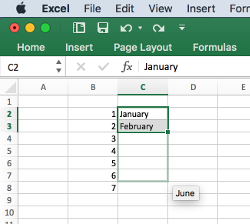
- Predictive text – while typing on phone.
- Autocorrect – convert what appears to be a non-standard word into an obscure word you never use.
- “Gravity” in a drawing editor – select a nearby object as if it had a gravity field around it pulling you closer, or move an object and it snaps into alignment with others.
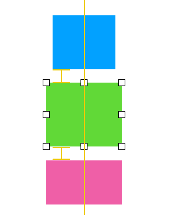
- Pre-fetch in a browser – identify what appears to be the most likely next page(s) and pre-load them.
Predict You’ll Do Like You Did Before
If there’s no suitable standard, predict that the user will do something like they did last time.
- Remember what the user did last time – e.g., reopen an application to the same document, position, size, etc.
- Pre-fill fields – based on what the user entered last time.
- Remember history – e.g., list of recent documents.
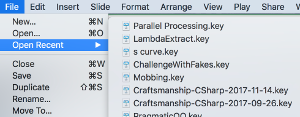
- Smooth the path the next time – e.g., Amazon One-Click lets you use a default address and payment method.
- Commonly used sites – e.g., Chrome or SafariL instead of an empty new tab, provide links to other sites you commonly access.
- List continuation in Microsoft Word – when starting a new line after a bulleted or numbered line, assume that the font should start the same as the preceding line.
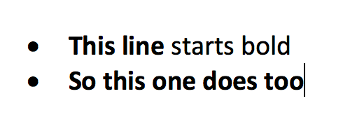
- YouTube – when one video finishes, it autoplays a closely related video – but only if you’re still watching (or at least have that tab on top).
Predict You’ll Do As Others Have
If the system has enough data about others’ actions, it can predict that the user will act like others did in a similar situation.
- Amazon recommendations: “Customers who bought this item also bought.”
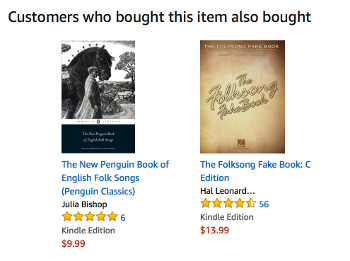
- Sophisticated “big data” statistical analysis: “Based on movies you like and movies liked by other people, we suggest…”
- Autocomplete in Google search – predict that your search text will be similar to what others have done.
- Related Searches in Google search results – predict that if you reach the end of a results page, you might be interested in some different but related searches instead.
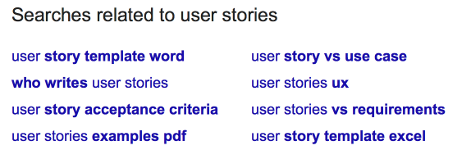
Cautions
What if you’re wrong?
The best way to deal with being wrong is to have your prediction create no harmful effects.
Imagine: Amazon is pretty good about suggesting books you like. What would it take for you to let Amazon automatically purchase them for you?
Looking over the predictions in this article, most of them provide a reasonable default, or just make likely targets available close to where you want them.
But there’s one outlier, worse than the others: autocorrect on a phone. It causes the most grief, and comes in for the most ridicule. Why? I think it’s because it not only makes a (potentially helpful) prediction, but it commits you to the prediction by changing what you typed, in a context where that’s not easy to notice. When it’s wrong, it harms you.
Conclusion
Rather than split stories, start with a basic story and intensify it. We looked at three ways to use prediction to intensify:
- Predict you’ll meet a standard
- Predict you’ll do like you did before
- Predict you’ll do as others have
Strive to make your predictions useful, but harmless if they’re wrong.